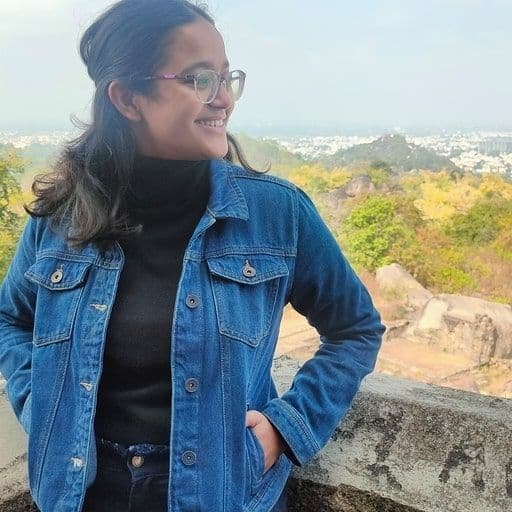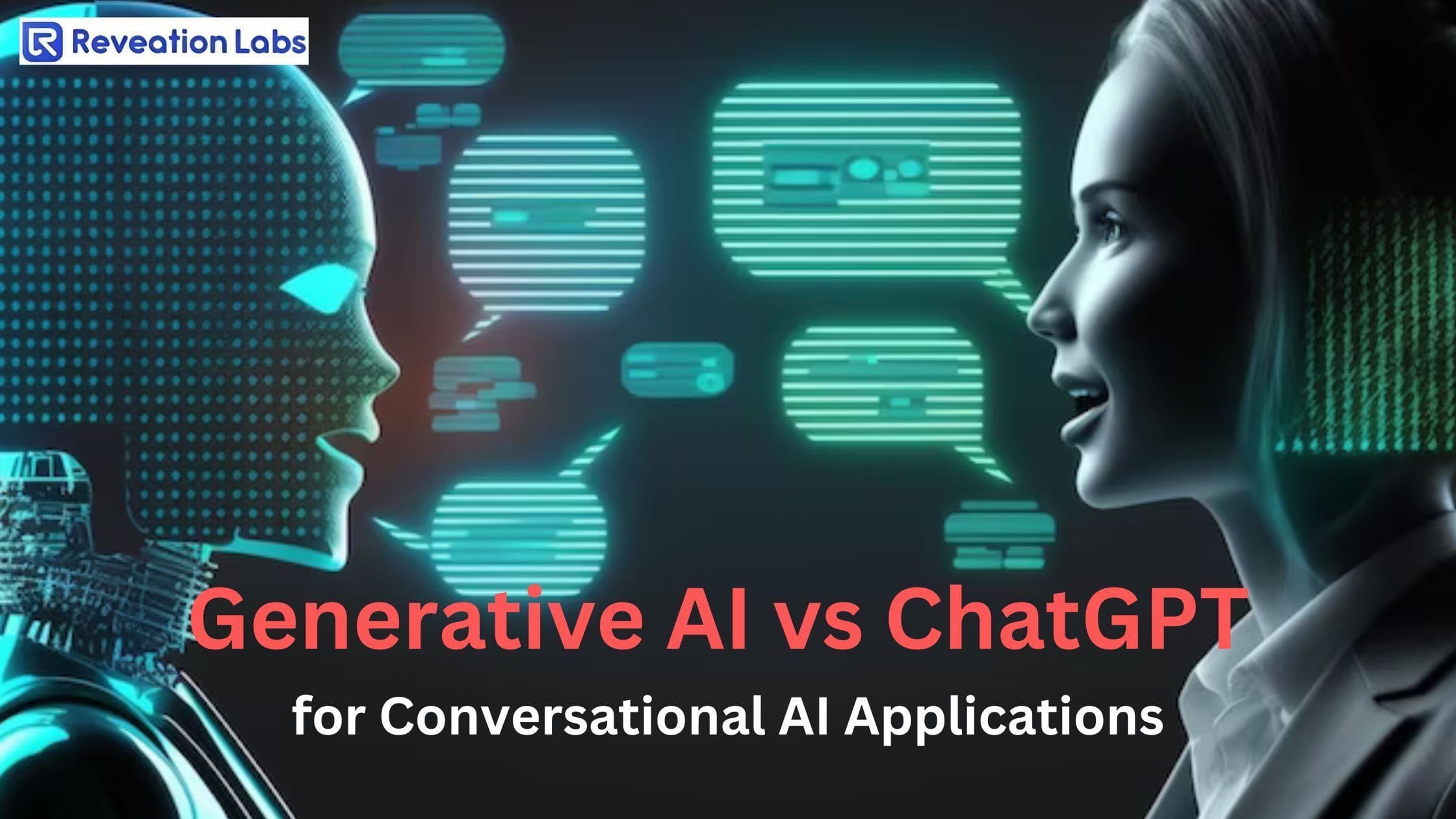Are you looking to supercharge your productivity and streamline your email workflow? Look no further! In this comprehensive guide, we'll show you how to utilize the power of ChatGPT Email Integration to boost your productivity to new heights!
With ChatGPT Email Integration, you can say goodbye to the endless back-and-forth of email conversations and hello to efficient and effective communication.
Whether you're a busy professional, a small business owner, or simply someone who wants to optimize their email experience, this guide has got you covered.
With step-by-step instructions and helpful tips, you'll learn how to integrate ChatGPT, the state-of-the-art language model, into your email system.
Imagine having an AI-powered virtual assistant at your fingertips, capable of drafting emails, providing suggested responses, and even summarizing lengthy threads!
Let's dive in and unlock the full potential of your email communication!
Contents Covered in this Blog
Benefits of using ChatGPT for email integration
Integrating ChatGPT into your email system offers a multitude of benefits that can transform the way you work
1. Enhanced Productivity:
By integrating ChatGPT into your email system, you can significantly enhance your productivity. It takes the burden of composing routine emails off your shoulders, allowing you to focus on more critical tasks. This increased efficiency translates to a more streamlined and productive workflow2. Writer's Block Buster:
ChatGPT acts as your ultimate writer's block buster. Whether you're struggling to find the right words or simply don't know how to respond, ChatGPT can suggest responses that are not only well-crafted but also tailored to the context. This can be a game-changer when you're faced with a daunting blank email canvas.3. Time Efficiency:
Time is of the essence in today's fast-paced world. ChatGPT's ability to summarize lengthy email threads means you can quickly catch up on important conversations. Say goodbye to the tedious task of scrolling through endless messages in search of essential information. With ChatGPT, you'll receive a concise, to-the-point summary that saves you valuable time.4. Consistency:
Maintaining a consistent tone and style in your emails can be challenging, especially when you're juggling various tasks and correspondences. ChatGPT ensures that your emails maintain a consistent voice, helping to strengthen your professional image and communication.5. Reduced Error Rates:
Human error in emails, such as typos or missing attachments, can lead to misunderstandings and embarrassment. ChatGPT can help reduce these error rates by providing automated proofreading and attachment recommendations, ensuring your emails are polished and error-free.6. Multilingual Communication:
ChatGPT's multilingual capabilities make it a valuable tool for international communication. It can assist in translating and composing emails in multiple languages, facilitating smoother conversations with a global audience.7. Time Zone Considerations:
Coordinating meetings and communication across different time zones can be challenging. ChatGPT can help by suggesting optimal meeting times based on the availability of participants in various time zones, making scheduling a breeze.8. Scalability:
As your workload grows, ChatGPT can adapt and scale with you. Whether you're handling a few emails or managing a high-volume inbox, ChatGPT remains a reliable assistant that can accommodate your email needs.9. Improved Work-Life Balance:
With ChatGPT taking care of repetitive email tasks and providing support when you're stuck, you can achieve a better work-life balance. Spend less time wrestling with your inbox and more time on personal or strategic pursuits.10. Data Security:
Ensuring the security of your email communications is important. Integrating ChatGPT with robust security measures can help protect sensitive information and maintain the confidentiality of your emails.How to set up ChatGPT for email integration
Now that you understand the benefits, let's dive into the process of setting up ChatGPT for email integration.
1. Choose an Email Service: Decide which email service you want to integrate with ChatGPT. This could be Gmail, Outlook, or any other email service that provides API access for integration.
2. Set up an API Key: You will need to obtain an API key or access token from the email service you are using. This key will grant ChatGPT the necessary permissions to access and interact with your email account. Follow the email service's documentation to obtain this key.
3. Choose a ChatGPT API: OpenAI provides an API that allows you to interact with ChatGPT programmatically. You can choose the appropriate API depending on your requirements.
4. Develop or Configure Integration: This step will depend on your technical capabilities and the tools you are using. Here are a few options:
5. Create Email Templates and Logic: Define the email responses and logic you want your ChatGPT-powered assistant to follow. Consider scenarios like automatic replies, categorizing emails, or answering common questions.
6. Test the Integration: Before deploying the integration, thoroughly test it to ensure it works as expected. Check for any potential issues with email syncing, message formatting, or response accuracy.
7. Deploy the Integration: Once you're satisfied with the integration and it's been thoroughly tested, deploy it to your email system.
8. Monitor and Optimize: Continuously monitor the performance of your ChatGPT-powered email assistant. Make adjustments, refine your responses, and optimize the system to better serve your needs.
9. Security and Privacy: Be mindful of data security and privacy concerns when integrating with your email. Ensure that the integration complies with relevant privacy regulations and that sensitive information is handled securely.
10. Provide Feedback and Train the Model: If ChatGPT isn't providing accurate or satisfactory responses, provide feedback to OpenAI and use their tools to fine-tune the model to better suit your specific use case.
Also Check: Role of ChatGPT Integration in Boosting Your Business
Customizing ChatGPT for your specific email needs
While ChatGPT offers incredible out-of-the-box functionality, you can further enhance its performance by customizing it to suit your specific email requirements. Start by training ChatGPT on your email history. This allows the model to learn from your past conversations and better understand your preferences and writing style.
You can also provide specific instructions or guidelines to ChatGPT to ensure it generates emails that align with your unique communication style. For example, if you prefer a formal tone, you can instruct ChatGPT to prioritize formal language in its responses. Customization ensures that ChatGPT becomes an extension of your voice and supports your unique email communication needs.
Always prioritize security, privacy, and data backup when customizing your email workflow, and ensure your practices comply with applicable laws and regulations. With careful planning and iteration, you can create a more efficient and tailored email experience.
Best practices for using ChatGPT in email communications
To make the most of ChatGPT's capabilities, it's important to follow best practices when using it in your email communications. Firstly, remember that ChatGPT is an AI language model and not a human. While it excels at generating text, it's essential to review and edit the output to ensure accuracy and coherence. Use ChatGPT's suggestions as a starting point, but always add your personal touch.
Secondly, leverage ChatGPT to streamline your email responses, but be mindful of maintaining a personal touch. Avoid relying solely on pre-generated responses and take the time to add a personalized touch to your emails. This ensures that your communication remains authentic and fosters strong relationships with your recipients.
Lastly, don't forget to proofread and double-check your emails before hitting send. While ChatGPT can assist in generating content, it's your responsibility to ensure accuracy, grammar, and overall professionalism in your communications. ChatGPT is a valuable tool, but it's no substitute for your own attention to detail.
Examples of how ChatGPT can improve productivity in email communication
To truly understand the power of ChatGPT Email Integration, let's explore some real-life examples of how it can enhance your productivity in email communication:
1. Automated Email Drafting: ChatGPT can generate initial drafts for various types of emails, such as meeting requests, project updates, or customer inquiries. Simply provide a brief outline, and let ChatGPT do the heavy lifting.
2. Suggested Responses: When faced with a time-sensitive email, ChatGPT's suggested responses can help you quickly craft an appropriate reply. From simple acknowledgments to detailed answers, ChatGPT has you covered.
3. Email Summaries: Get a quick overview of lengthy email threads with ChatGPT's summarization feature. Instead of reading through every single message, you can skim the summary and jump straight to the most important points.
4. Language Polishing: ChatGPT can assist in refining your writing by suggesting alternative phrasings or correcting grammar errors. This ensures that your emails are polished and professional, leaving a positive impression on your recipients.
Tips for managing and organizing emails with ChatGPT integration
As you embrace ChatGPT Email Integration, it's important to develop strategies for managing and organizing your emails effectively. Here are some helpful tips:
1. Create Folders and Labels: Use your email client's organization features to create folders and labels that help you categorize and prioritize your emails. This allows you to easily find specific emails and stay on top of important conversations.
2. Set up Filters: Take advantage of email filters to automatically sort incoming messages into relevant folders. This helps declutter your inbox and ensures that important emails don't get lost in the noise.
3. Utilize ChatGPT's Search: When searching for specific information within your emails, utilize ChatGPT's search functionality. It can quickly locate relevant emails based on keywords and phrases, saving you time and effort.
4. Schedule Email Blocks: Set aside dedicated time blocks for checking and responding to emails. Avoid constantly checking your inbox throughout the day, as it can disrupt your focus and obstruct productivity. Instead, allocate specific time slots for email-related tasks.
Troubleshooting common issues with ChatGPT email integrationConclusion
While ChatGPT Email Integration is a powerful tool, you may encounter some common issues along the way. Below, you'll find some troubleshooting suggestions to assist you in addressing these obstacles:
1. Unintended Tone or Language: If ChatGPT generates responses that don't align with your desired tone or language, provide explicit instructions or modify the prompts to guide it in the right direction.
2. Overreliance on ChatGPT: While ChatGPT can be incredibly helpful, remember that it's a tool and not a replacement for your own judgment. Use its suggestions as a starting point, but always review and edit the content to ensure accuracy and appropriateness.
3. Privacy and Security Concerns: If you have concerns about privacy or data security, familiarize yourself with the email client's privacy policy and data handling practices. Ensure that you're comfortable with the level of access granted to ChatGPT.
Alternative tools and technologies for email productivity
While ChatGPT is a game-changer when it comes to email productivity, it's worth exploring other tools and technologies that can complement your workflow. Here are a few alternatives to consider:
1. Email Management Apps: Explore email management apps that offer features like inbox zero, email scheduling, and advanced filtering capabilities. These apps can help you stay organized and reduce email overload.
2. Project Management Tools: If your email workflow is closely tied to project management, consider using project management tools that integrate with your email client. This allows you to seamlessly track and manage tasks without switching between multiple platforms.
3. Grammar and Spell Checkers: While ChatGPT can help with language polishing, dedicated grammar and spell checkers can provide an added layer of accuracy and professionalism to your emails. You can try using tools like Grammarly or the Hemingway Editor.
Conclusion and final thoughts on using ChatGPT for email integration
In conclusion, ChatGPT Email Integration is a powerful tool that can revolutionize the way you manage and communicate through email. By harnessing the capabilities of ChatGPT, you can save time, streamline your workflow, and enhance your productivity. Remember to customize ChatGPT to suit your specific needs, follow best practices for email communication, and explore additional tools to further optimize your email productivity.
Embrace the potential of ChatGPT Email Integration and take control of your inbox like never before. Say goodbye to email overwhelm and hello to efficient, effective, and stress-free communication. Start integrating ChatGPT into your email workflow today and unlock a new level of productivity. Your inbox will thank you.